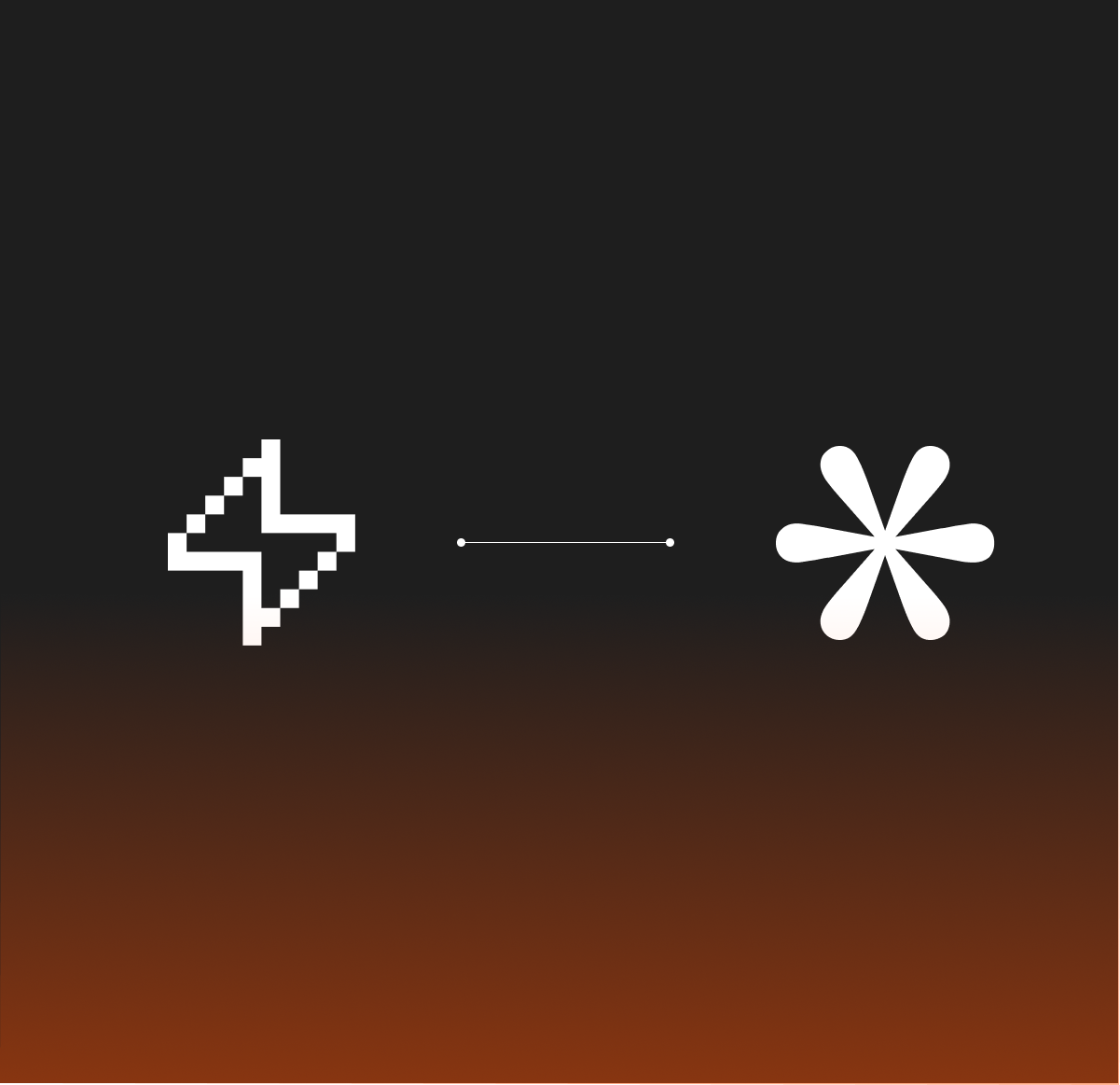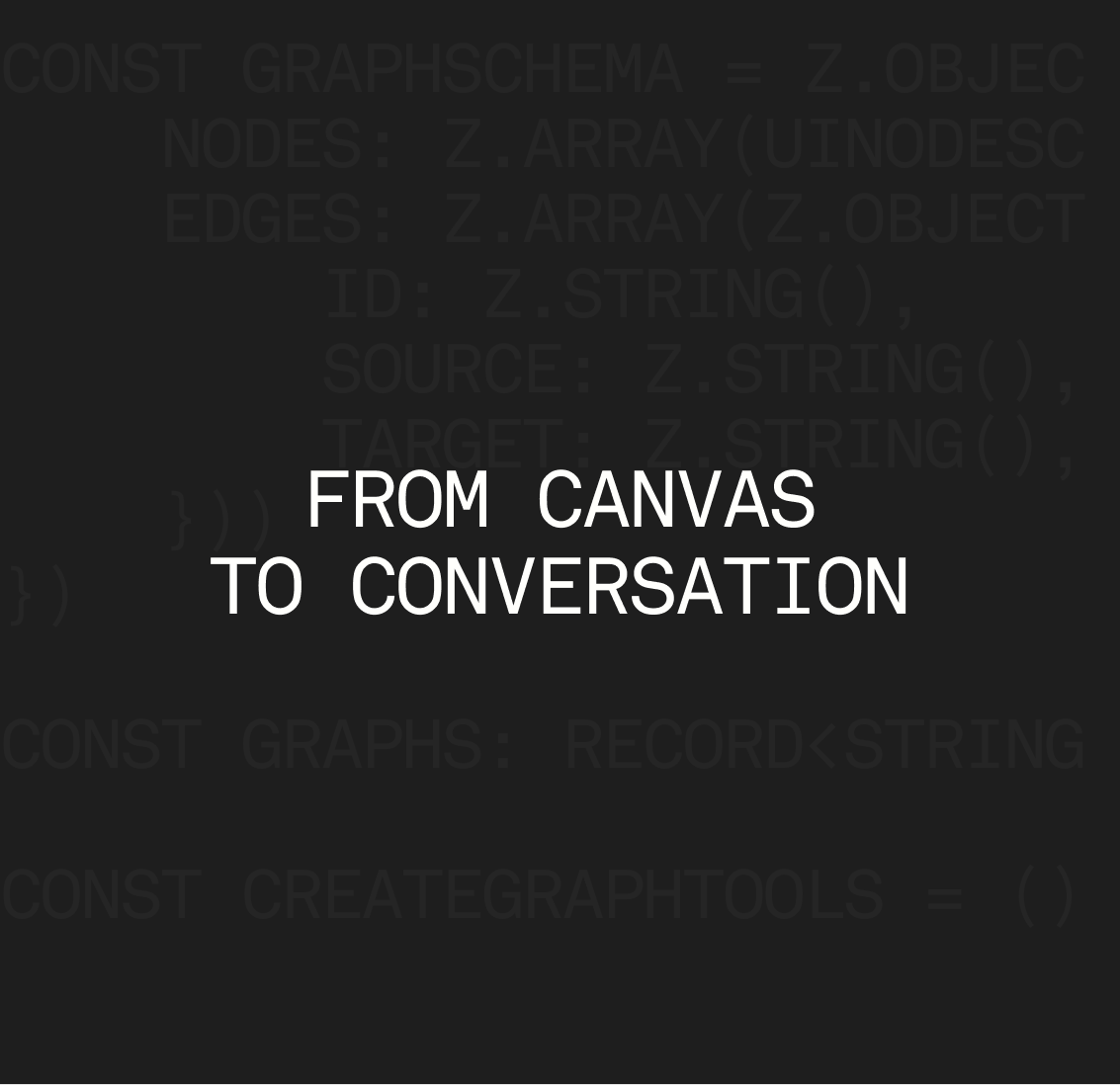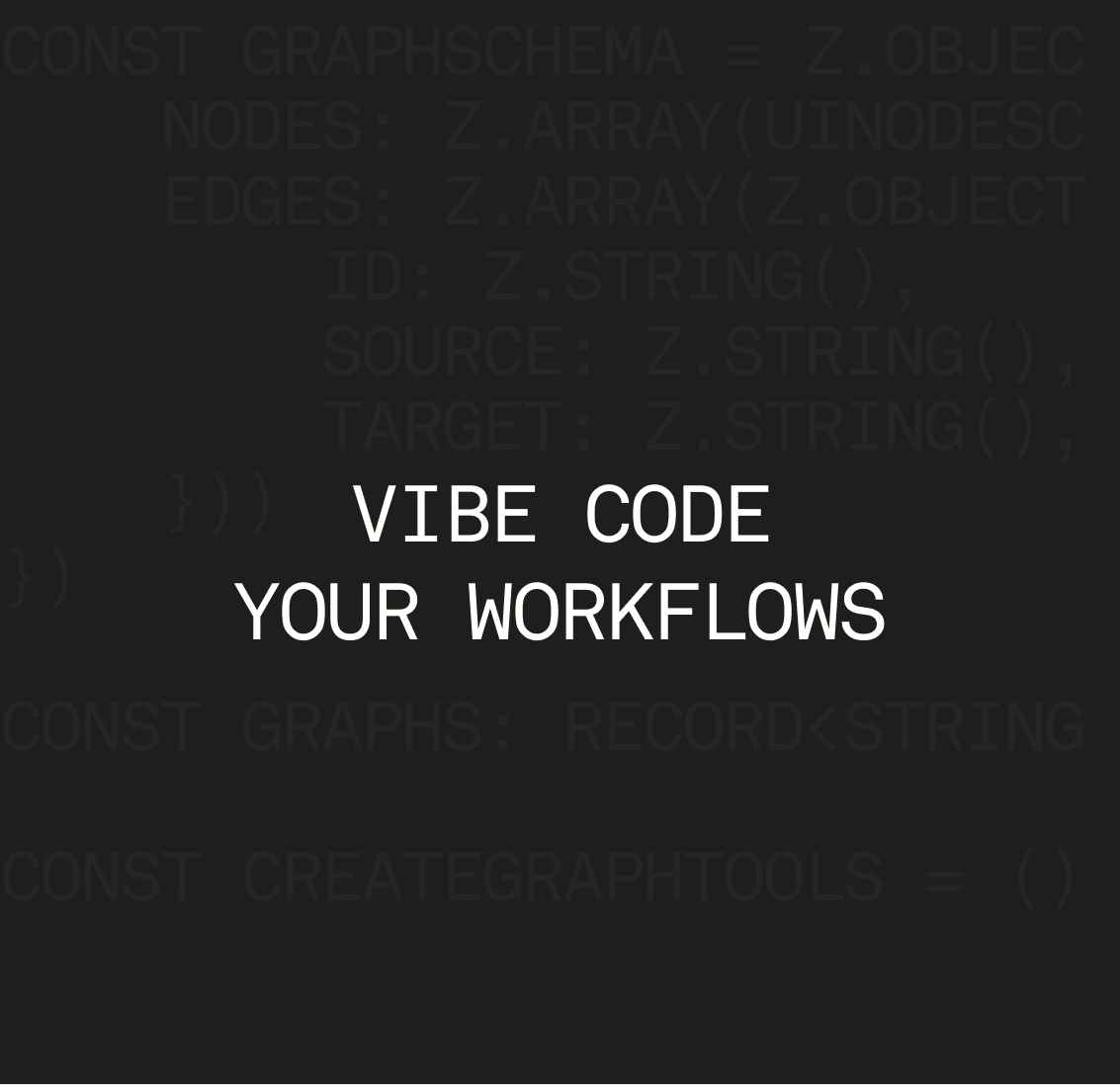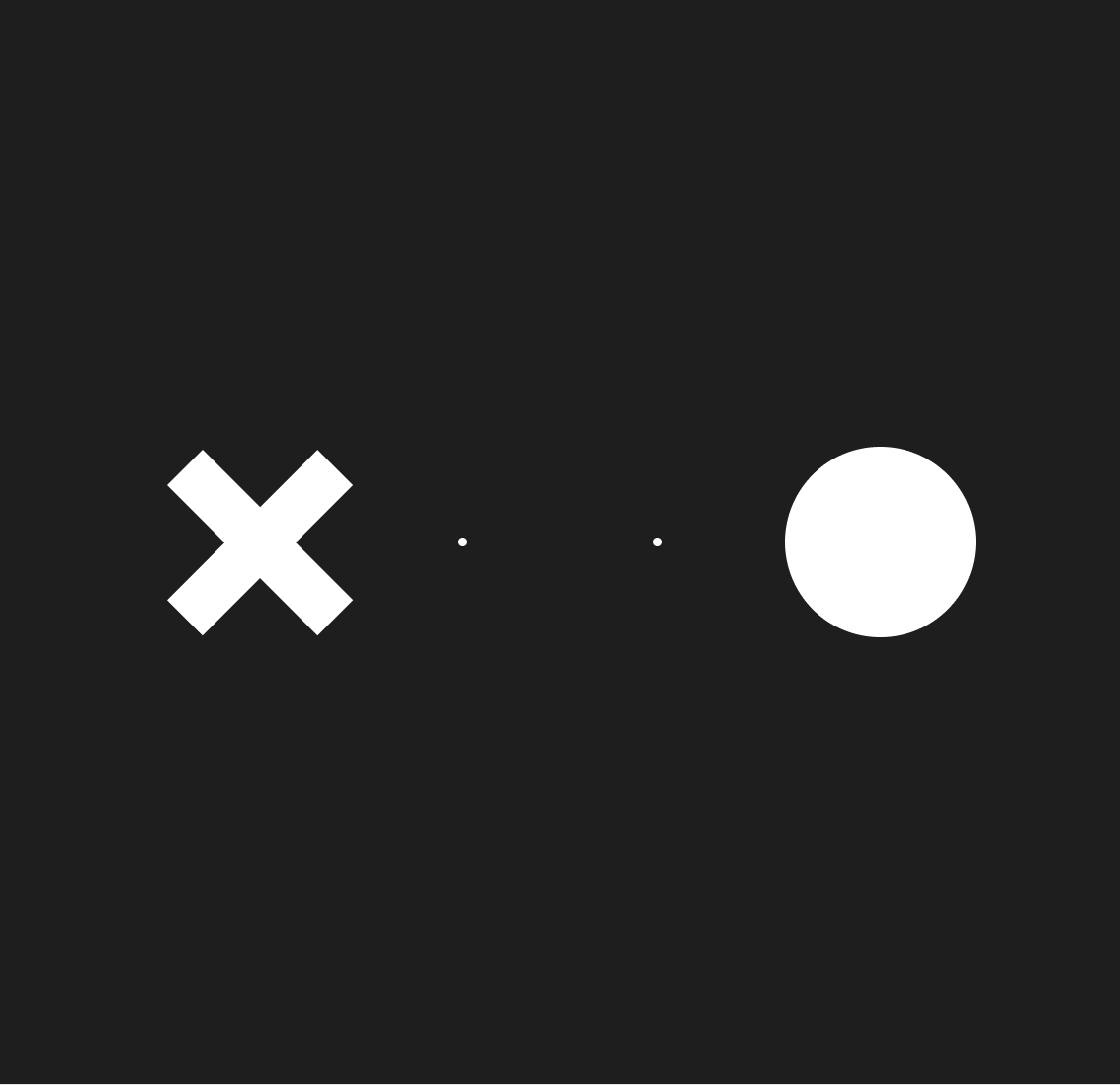Every startup’s dream is to automate its early processes. Cut out the manual operations and you’re already moving quicker, saving time, and probably needing to hire fewer team members. With AI and automations at the forefront of software development, the pressure to move fast is stronger than ever. However, the processes behind building these automations in the first place is still a nuanced pain point.
Crafting complex workflows, and getting them to actually work, is undoubtedly very satisfying. There’s a delayed gratification in finally cracking a buggy automation that unlocks team efficiency. Yet, the process of creating these workflows in the first place is generally painful. Just as the demand for CRM Managers and tool-based exams increased when companies, like Salesforce, got so complicated and rigid that core team members could no longer dedicate the time required to get them to work, Automations Specialists are now skilled at helping companies move fast whilst scaling.
Eventually companies will choose an Automations Specialist to execute workflows across tools like Zapier, n8n, or Make, because these tools are already powerful. As long as you have the skillset and knowledge to implement them, these platforms are “sticky”.
What automations solve.
Automations are designed to make manual processes quicker and easier. Perfunctory operational or administration tasks, like responding to short emails or sending a reminder that an employee is on annual leave, should be relatively simple. Yet, traditional automations tools have made these processes inherently inaccessible.
Many platforms now contain their own automation functions. Notion, Slack, and HiBob are making these operational tasks more readily available. The problem is that these systems are still brittle, inaccessible, and lack true customization. They still don’t offer a full system of context for your business, and they’re often inhibited by the number of integrations a platform has.
Over time, many teams find that their automations are actually slowing down their processes, and costing them a lot more than they think. We’ll cover these nuances in subsequent sections, but for now let’s cover the basics.
Workflows are typically designed from three foundations.
Triggers
Your workflow needs to be able to listen before it can act. Triggers are this kick-off piece. They allow your workflows to be truly automated. Whilst scheduling is great, triggers are even better. In the ideal world of fully automated business processes, a lot of your patterns and processes would be able to run themselves.
Actions
Nothing happens if nothing happens. Actions are deterministic or side-effect-driven tasks that transform, send, or store data. This is where your automation gets the work done.
That email? You replied to it before you saw it in your inbox. That customer love? The quote is already in your Notion page, ready for you to turn into marketing material. Someone signed up to your platform but didn’t ever log back in? (You might want to look into that). Anyway, your automation sent them an email nudge to suggest some ways they could get started.
Conditions
Workflows shouldn’t run blindly from every input. Sometimes you need your automation to make a decision, without it threatening you with errors in the process. Most commonly, conditions in traditional workflows involve, for example, if/else logic. If a user has signed up with your most expensive subscription package, then tag them in your CRM as a high-priority user. If a social media profile actively posts about your product, and they’re not an employee, funnel them into your creator program. If someone downgrades their subscription, trigger an alert to your Slack channel that this user is at risk of churning and might need help with their implementation.
Conditions add intelligence to your workflow. They help personalize outcomes, and they allow your automation to adapt to the data it’s given. They enable you to route, validate, and check for repetitive behavior.
Following Zapier's path.
Zapier was founded in 2011 and opened up the possibility for successful automations and scale. Automation and artificial intelligence was still widely under-theorized in the early 2010s. Whilst there was enthusiasm for the potential for increased economic output, there were growing concerns about its implications on human control. Zapier centralized itself as an automations hub that had early access to numerous integrations. If you wanted to be the first to automate your business processes, this was the time to start.
Like many early tools though, Zapier can be quite rigid. Teams now want true flexibility and power and efficiency and a good return on their investment. It’s not a light ask. For some teams, Zapier’s sequential structure is a limitation, struggling to handle deeply nested logic. Yes it allows less technical users to build linear automations, but it often can’t do everything you want it to, and it still runs into frequent errors.
Skip to 2019 when n8n was founded, and you’re confronted with a nearly opposite pain point. Intricate workflows are fraught with bugs, and the barrier to entry is much higher than Zapier’s. Whilst the building process from end-to-end is satisfying, the time it takes to get there can be frustrating. Automations should be accessible and powerful, without the compromise, so why haven’t tools quite met these expectations yet?
1. Spaghetti junction
A high barrier to entry is often coupled with a user interface (UI) that resembles spaghetti. If it’s not the messy UI, then it’s the conditional blocks that keep failing, or it’s your edge case that doesn’t fit into the available workflow blocks. Multiple building blocks are great until you need the thick wad of cement in-between. Couple complex UI complexity with a failure message and your workflow can be hard to resolve, especially without technical support.
Whilst some companies will pay for automations specialists, not every business or solopreneur can prioritize this. So, although automations platforms do yield results, these outcomes are limited to certain individuals and their skillsets.
The discussion around democratizing software has increased dramatically in the past ten years. Whilst software is more accessible than it has been before, automation platforms are still only accessible to groups of people with a particular technical background and business expertise.
2. Rapid cost inclines
Do you know how much you’re spending to use Zapier? You might not even want to take a look. Workflow pricing is still very opaque, making team uptake hesitant and trust difficult. Costs can spiral without true visibility over what your team is spending and where. Trialling, testing, and iterating on workflows becomes its own pain point when you don’t know how much you’ll be spending to do so.
Whilst usage-based pricing aligns cost with value and overall does lower the entry barrier for customers, predicting this usage and ensuring a robust overview of expenditure is still missing from existing automation tools.
3. Time to value
Your workflow failed. Whilst it said something about 400 - Bad Request, your manager doesn’t know where it went wrong, nor does your Head of Operations, nor does your Automations Specialist, and your Head of Growth has conveniently disappeared to make a coffee.
(That was 30 minutes ago).
Less-technical users are rewarded with headaches for attempting the steep learning curve that tools like n8n come with. Time to value is measured by hours, and whilst the end result can be useful, there’s a high chance that a user churns before they’ve even made it that far.
Even simple workflows easily trip. Sometimes these errors are easy to spot and easy to fix. But frequently, the user has to seek support to troubleshoot the issue. Zapier and n8n leave error handling up to you to troubleshoot.
Technical users want full visibility over their code and its errors. Non-technical users just want to ask their workflow where it went wrong and use AI to fix it for them.
What are the challenges for new automation tools?
Getting the balance between control and automation is an ongoing balance that automation tools are yet to perfect, especially for users who have a less technical background. AI is getting closer to coding the perfect workflows with prompting alone, but there are still ongoing challenges. Models need the right context to perform desired outcomes; they still get overloaded by too much information and miss critical requests when the prompt is too long; the same few workflows are still too personalized to use widely across teams.
The next generation of automation.
Democratized software starts with simple user interfaces that offer powerful returns. Zapier successfully offered a no-code approach to automation and integration. What’s next is completely flexible automation, driven by natural language, that’s both quick to use and extremely powerful.
At Agemo, we believe that the future of intelligent automation should be available to everyone. This starts by developing AI systems that can reason at a fundamental level. CodeWords is doing exactly this, allowing any user to turn natural language into powerful automations.
We’re bridging the gap between technical and non-technical users, enabling anyone to create business value through automation.